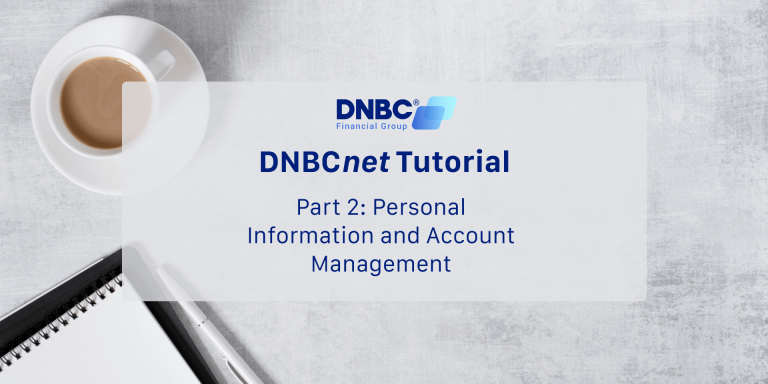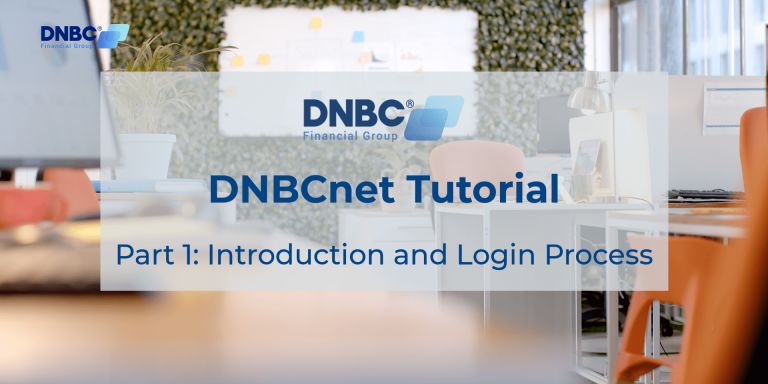It seems compulsory to open business accounts online for any business owners. It can help your business make payments, manage your finances & receive deposits.
Nowadays, you don’t need to deal with paperwork and queue so long at the bank. Thanks to the internet network, you can open a business bank account online in a few minutes.
In this article, we’ll mention everything you need to open business bank accounts, so you can get started quickly and easily if any.
4 benefits of opening business bank accounts
Opening business bank accounts can make your life a lot easier. Here are some benefits you should know about business bank accounts.
Protect your personal finances
If you’re using your personal and business finances, your personal bank account can be at risk.
If someone wants to sue your company, your personal finances can be potentially disadvantageous.
Setting up a separate business account protects your personal finances from these types of unfavorable situations.
How to open business accounts online fast and securely
Avoid tax issues
Setting up a separate business banking account makes it a lot easier to track your business expenses and earnings. This will save you from dealing with unexpected situations when filing your taxes, and helping prevent problems from the Department of the Treasury (IRS).
Separating your personal finances from your business ones implies to the IRS that you are having a legal business, which is not granted business tax deductions.
Look professional
If you want to make your business more professional, it’s possible for you to write checks from a business account instead of a personal account.
In addition, your customer feels safer when you write checks to your business name instead of a personal name. Customers are able to pay with credit cards, and employees can manage the bank-related tasks on behalf of your business.
Limited liability protection
Limited liability protection will help your liability better with a business account rather than a personal account.
How to open a business bank account online?
You can choose an online business account for your business purposes by doing your research carefully.
The process of opening a business account doesn’t take you too long, but it’s vital to get prepared and choose what kind of business account you intend to open, where you open it, and what legal documents to open your business account online.
In case you picked the right bank and a suitable business account, now it’s time to open your account. The process is quite similar to opening a personal account, but there are still a few differences.
To open business accounts online, it’s necessary to supply some basic information of your business (legal name of your business, business address, and tax identification number.)
Some personal information is required to provide, such as your name, address & Social Security number.
When collecting all the required information, it’s ready for you to get started with opening the account. You should get to know how much it costs when opening a business bank account and decide where to open one.
In the first step, you need to fill out an application. This can be done online, but some banks can request you to print and mail in your application.
Once completing your application, you need to submit some required documentation to verify your business. It consists of your business license, articles of incorporation, or tax return.
After completing your documentation, you can be asked to fund your account. You can send funds online from another bank account or by mailing in a check.
If there is any trouble setting up your business account, ask for help from the customer support team of the bank.
It’s vital to note that, once setting up a business account online, you have to be the legal owner of your business.
In case you’re not the legal owner, then you’ll need to provide legal documentation to prove that you’re authorized to open and manage the account on behalf of the business.
Before using your new account, there are a few things to take into account. First, make sure to track your balances and transactions, so you need to stay within your account limits.
Second, take note to pay the fees or charges related to your online business bank account on time. If there is a failure to do that, it can lead to late fees or other penalties.
By following all above-mentioned steps, you can easily open a business bank account online and take several advantage of the benefits offered.
With a little research, you can find the suitable account for your business purpose.
More about DNBC Financial Group
DNBC Financial Group is a financial institution in the Fintech industry, supplying money payment solutions all around the world, especially for online accounts for business.
If you’re wondering “Where can I open a business account online?” DNBC Financial Group can be an optimal solution, you can easily open free business accounts online.
DNBC Financial Group has become an optimal payment provider in the world since 2017 with payment solutions at reasonable fee and favorable exchange rate.
DNBC Financial Group is your trusted provider in international money transfer
- Get 100% free 1-on-1 support
- 100% free account opening
- Seamless onboarding process
Or please contact DNBC
Email: [email protected]
Phone Number:
- +65 6572 8885 (Office)
- +1 604 227 7007 (Hotline Canada)
- +65 8442 3474 (WhatsApp)



 DNBC Team
DNBC Team